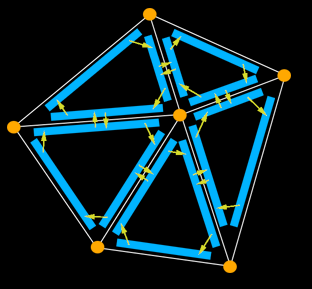Hypotheses: The hypotheses are both high level. We should focus on details and measurable topics.
1. When a user need to analyze the bat movement based on both time-varying and statistical kinematics data concurrently, different visualization views which are integrated in one window may cause occlusions and conflicts. Although the user is able to modify the parameters of each view, such as position and size, manipulating positions during the querying consumes more time and the size of a view highly affects the total information obtained by the user. As a result, separating different visualization view into different windows and displaying them concurrently can reduce the time consumed in the bat kinematics data query and analysis.
2. As views integrated in one window can hardly give the user a smooth switching among different views, the user needs more time to do context-switching and memorize the information obtained from previous views. It consumes more time than views displayed in different windows concurrently, which enable the user to control the context-switching rhythm and help the user to remember the information from different views. So multiple-window visualization can reduce the memory load and context switching cost, which could accelerate the procedure of bat kinematics data analysis and query.
Task:
In the experiment step, a 2 (Complexity) X 2 (Direction) X 2 (Organizing method) within-subject experiment is adopted.
"time-varying data" is not an accurate term. Because all data used in the test is time-varying, the only difference is the form of the data. All data sets here are based on the same experiments. So there are all "time-varying".
In each condition, "complexity" here means the number of steps the user needs to operate in order to finish a task. In addition, "complexity" implies that the more complex a task is, the more manipulations the user should do during the analysis and query. Two notations are used here. "Cl" means the task with low complexity. The user needs to perform 2 or 3 operations to find the answer. "Ch" means the task with high complexity. There are 6 or 7 different operations are needed.
Here, "complexity" is not a clear definition. As I described above, tasks with high complexity need more operations to find the answer. However, as my supervisor explained, more operations do not means more complexity. For example, we define that moving a paper from A desk to B desk and then moving it back as one operation. A user performing this operation one hundred time does not guarantee more difficulty. If we ask the user to move the paper, read it and write summary, it is obvious that the combination of the three operations above is more complex than the combination of repeating one hundred same operations simply.
"Direction" here means which kinds of information should query to finish the task first, time-varying data or statistical data. In our designs, as the time-varying data describes the object at different time, the user need to do more query to find the data wanted but the data is simple. In the other hand, as users interest the rich information in statistical data, we simplify the querying but enhance the size of data. So "direction" here implies the context-switching cost and memory loads among different views. "Ds" denotes the task in which user should work on statistical data first and "Dv" denotes the task in which the user should begin with time-varying data.
"Direction" may cause confusion. We can use "order" instead.
"Organizing method" contains two conditions. The first one is "embed method". By using this method, different views of visualization are integrated in one window. The user can control all views as he or she wishes, such as move, zoom out/in, open and close, but creating new windows to display the view. The other one is "parallel method", which puts different views in different windows, but the information is the same as "embed method" window contains. We denote those two views as "Ve" and "Vp". "integrated view" and "separated view".
Procedure:
When the participants arrive, we give them a manual about the test, such as how to use the interface and what is the meaning of the terms used in the program. We give unlimited time to each participant which allows them to get familiar with the system. Then, the participants are given a list of questions and the test starts. The participants are required to give the answer after each task. All participants are allowed to stop at any time and the time during the rest is not concerned.
Questions: All the tasks should be redesigned. biologists are interested in the knowledge from the real scenario. We cannot design questions based on random selected variables.
- ClDsVe: What is the relationship between "down stroke ratio wrist" and "down stroke ratio wingtip", "down stroke ratio wrist" and "stroke plane angle". When the wing marker reaches the highest point on left projection plane, is the speed at that time bigger than the speed when "period" is medium?
- ClDsVp: What is the relationship between "amplitude wrist" and "down stroke ratio wingtip", "amplitude wrist" and "stroke plane angle". When the wing marker reaches the highest point on left projection plane, is the speed at that time bigger than the speed when "frequency" is medium?
- ClDvVe: When the wing markers of both wings intersected, is the speed at that time bigger than the speed when "mass" is medium. What is the relationship between "upper reversal point Sj03" and "max span (m)" and "max span (m)" and "chord (m)" and "max span(m)"?
- ClDvVp: When the blue wing markers on the front projection plan reaches the highest position, is the speed at that time bigger than the speed when "mass" is medium. What is the relationship between "upper reversal point Sj03" and "speed", "speed" and "chord (m)"?
- ChDsVe: Are the interrelationships between "upper reversal point Sj06" and "acc vert", "max moment of inertia one wing" and "poswork inertial", "max span" and "vel vert23 init", "speed" and "downstroke ratio wrist" same. Which part the speed located when the range of wings increase rapidly and is the speed at that time bigger than the speed when "upper reversal point Sj06" and "vel ven init" is medium.
- ChDsVp: : Are the interrelationships between "upper reversal point Sj06" and "Coeff Lift", "max moment of inertia one wing" and "poswork inertial", "poswork inertial" and "vel ven init", "estimated peak drag force" and "downstroke ratio wrist" same. After the intersecting of two markers on the front projection plan, which part the speed located and is the speed at that time bigger than the speed when "poswork inertial" and "estimated peak drag force" is medium.
- ChDvVe: When the angle between left and right trailing edges is the smallest, which percentage the speed of that time located. Which percentage of "strouhal" and "acc horiz" located when "speed" located in the same percentage as the first question asked. What are relationship between "lower reversal point Sj06" and "amplitude wrist", "strouhal" and "vel horiz init", "aspect ratio" and "LD ratio", "acc horiz" and "poswork inertial".
- ChDvVp: When the angle between left and right trailing edges is the biggest, which percentage the speed of that time located. Which percentage of "LD ratio" and "poswork inertial" located when "speed" located in the same percentage as the first question asked. What are relationships between "upper reversal point Sj06" and "amplitude wrist", "strouhal" and "vel horiz final", "aspect ratio" and "vel horiz init", "acc horiz" and "poswork inertial".