I got a new Nokia Lumia 900 and want to use one ringtone(I like Progressive Nokia most) from Nokia Tune Contest. After searching the web, there is not a good guide to tell you how to download them. So I write the following steps, attached screenshot, and hope you enjoy the great works from the contest.
1. Use Google Chrome to open the front page of the contest at Audiodraft;
2. Open JavaScript console;
3. Open Source tab and open “script_player.js”, then set a break point at line 73;
4. play the ringtone you want to download by clicking the little triangle in Audiodraft; then the console will look like the follows; click the variable “data” and copy the link in it.
5. paste the link to a new tab and you could download the ringtone, which is a mp3 file. You could use it as your ringtone by synchronizing it with Zune. Please read this to learn how to set mp3 file as your ringtone on Nokia WP phones.


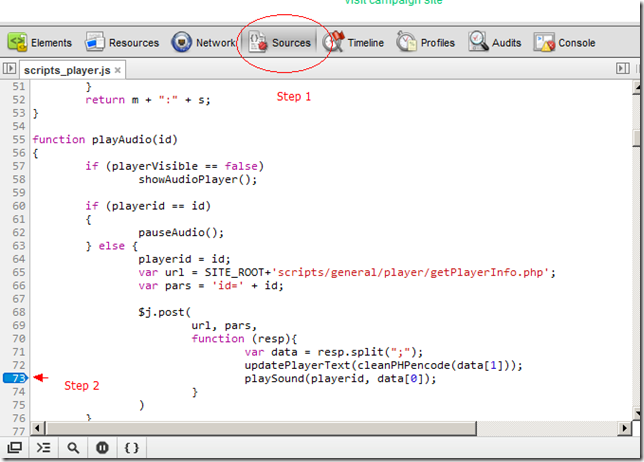
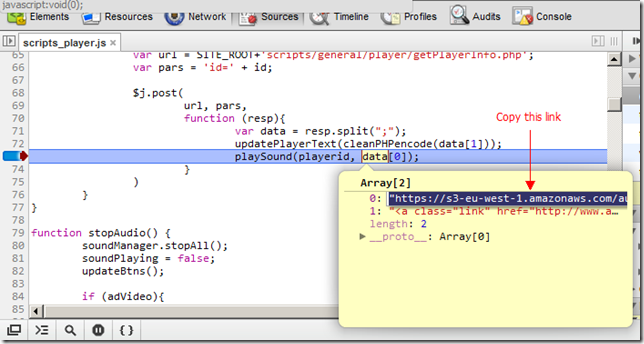
The things you share very well. I like it very much.
ReplyDeleteDownload free Nokia Original ringtone for mobile
ReplyDeleteHello friends!
The iRingtones Website feature: free easy to download, ringtones, notifications, and alarm sounds.
- See more at the link: Free ringtones download
Key ringtone maker features:
- easily adjust start and end markers
- fade in and out option
- pitch and volume adjust
- trim & cut tones
ringtone for iphone, the most popular samsung ringtone on the phone, installs up to 1 million people / day at RingtonesMobile.net, a reliable address to trust using phone ringtones here.
ReplyDeleteI don't think method works anymore :(
ReplyDelete